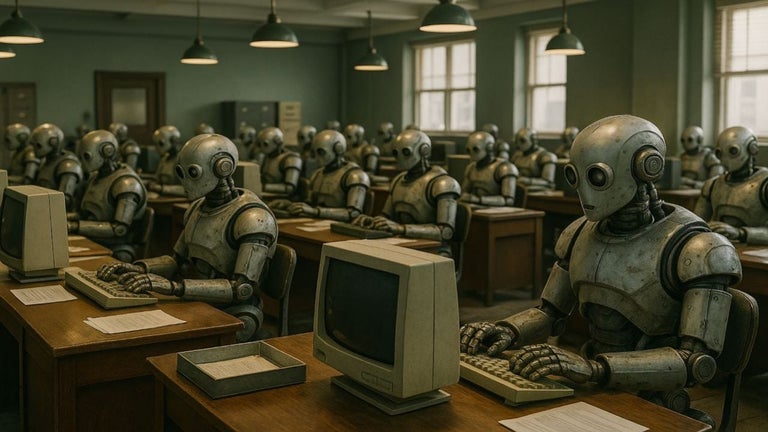AWS AlwaysON: Enhance Your AWS Workflow with this Chrome Extension
AWS AlwaysON is a free Chrome extension developed by Ilya Tovbin. This extension is designed to enhance your daily work with AWS when using Google Workspace as your Identity Provider. With AWS AlwaysON, you can streamline your workflow and improve productivity by automating certain tasks.
One of the key features of this extension is the ability to keep your AWS Web Console session refreshed. Instead of having to manually refresh the session every hour, AWS AlwaysON takes care of this for you, ensuring that you stay logged in and can access your AWS resources without interruption.
In addition, AWS AlwaysON allows you to easily obtain temporary STS (Security Token Service) credentials for CLI (Command Line Interface) access. This eliminates the need for other tools like aws-google-auth and simplifies the process of managing your AWS CLI access.
To get started with AWS AlwaysON, you will need to install the extension and configure the various options according to your setup. Each property has an info tooltip that provides detailed explanations to help you set up the extension correctly.
It's worth noting that AWS AlwaysON is an open-source project, so you have the opportunity to review the code for any security concerns you may have. The extension is regularly updated, with versionintroducing support for both Windows and Linux for the updater client, as well as allowing users to select the name of the SAML Provider set in AWS. Default values for options are now set each time the extension is started, ensuring a smoother user experience.
Overall, AWS AlwaysON is a valuable Chrome extension for AWS users who rely on Google Workspace as their Identity Provider. It simplifies the workflow by automating session refresh and providing easy access to temporary STS credentials for CLI access. With its open-source nature, users can trust the security and reliability of this extension.